This page explains user account registration, log in/log out, user settings.
You can register a new account with the following steps:
- Access the log in page. Refer to Log in/Log out page.
- Click "Register" in the log in page to display Registration page. Input the necessary information for registration.
- Regist the "Username". "Username" can contain maximum 30 characters which consist of letters(a-zA-Z), numbers(0-9), dashes(-), underscores(_), period(.), plus sign(+) and at sign(@).
- Regist the "Email". "Email" only accepts VMI's address.
- Regist the "Password". Enter the same password in "Password confirmation".
- Click [Send activation email] after entering the account information.
- You will receive an email from irevs@muographers.org. After accessing the email link, the account activaion will be completed.
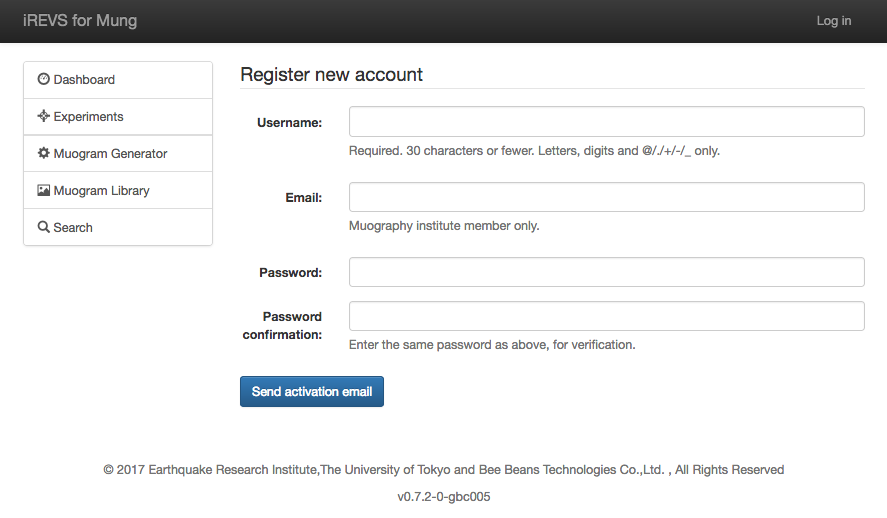
Log in
If you have a valid account, you can log in to iREVS for Aqualine
Click a Log in link to display log in page.
Enter a valid Username and Password to log in.
Select "Remember Me" to omit entering account information next time.
If you don't have a valid account, click "Register" to create a new account. Please refer to Registration.
Forgot password
- If you forgot the password, click "Forgot your password?" to display Password reset page.
- Enter the registered email at Password reset page and click [Reset my password].
- You will receive an email with a link to update your password. Click the email link to display Set your new password page.
- Enter the new password, click the [Save] button.
- Make sure you can log in with your new password.
Password reset page
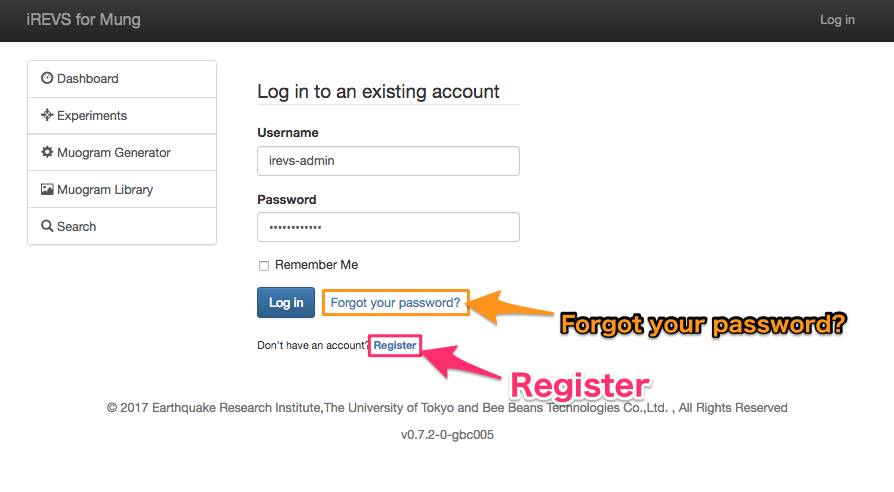
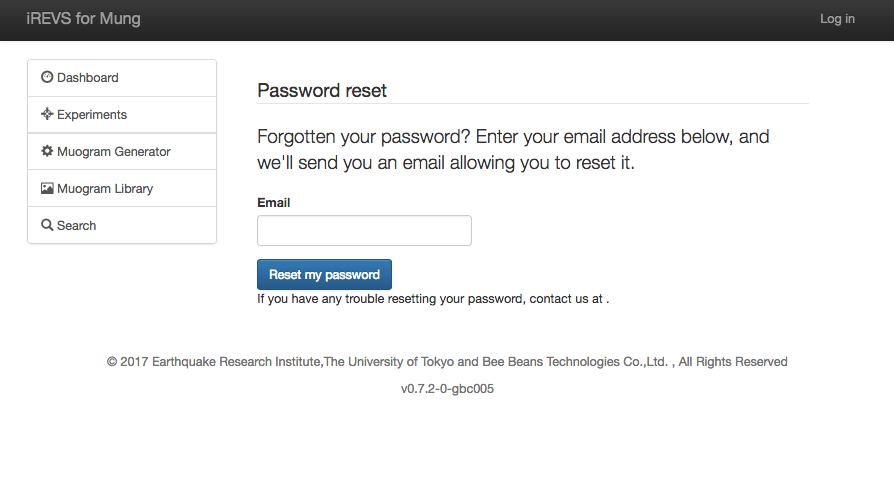
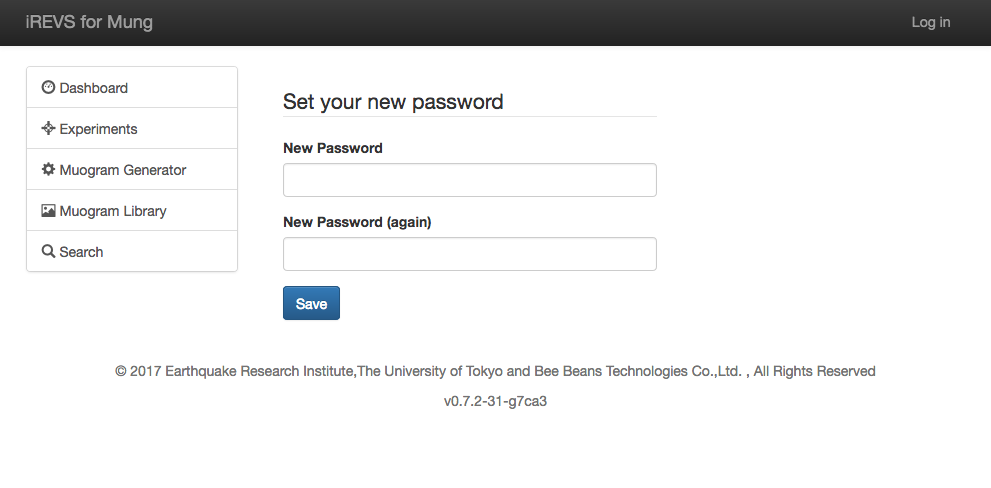
If you don't receive an email, make sure you're checking the correct email inbox. Click [Resend] again after a few minutes later. If you still can't receive the email, contact iREVS administrator.
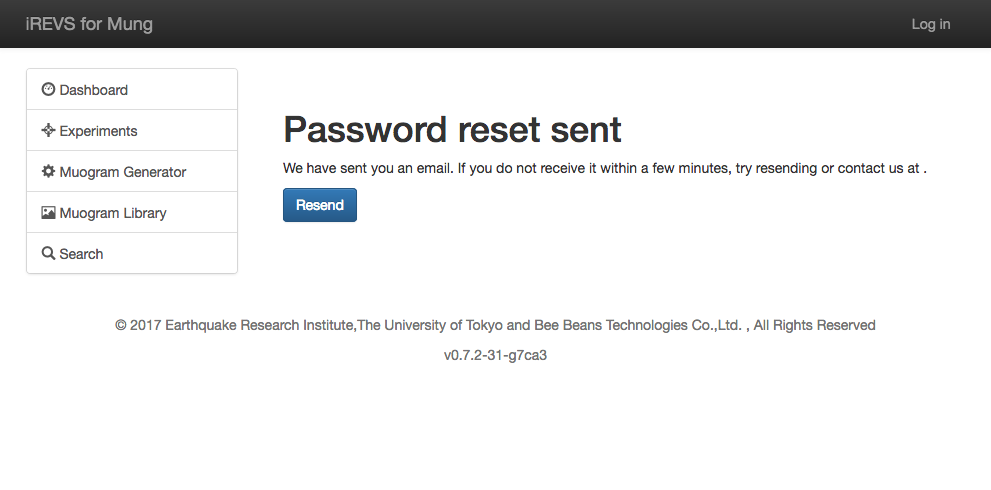
Log out
To log out, click the Log out button at the top right of the browser and click [Log out] button on the Log out page.
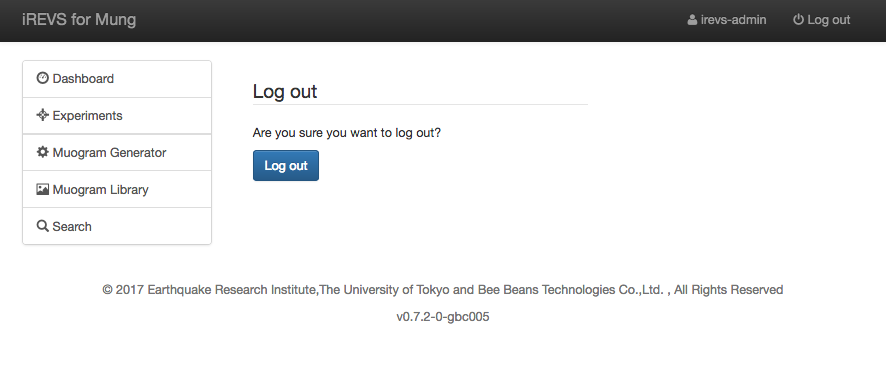
Click on the user name at the top right of the browser to display the account information.
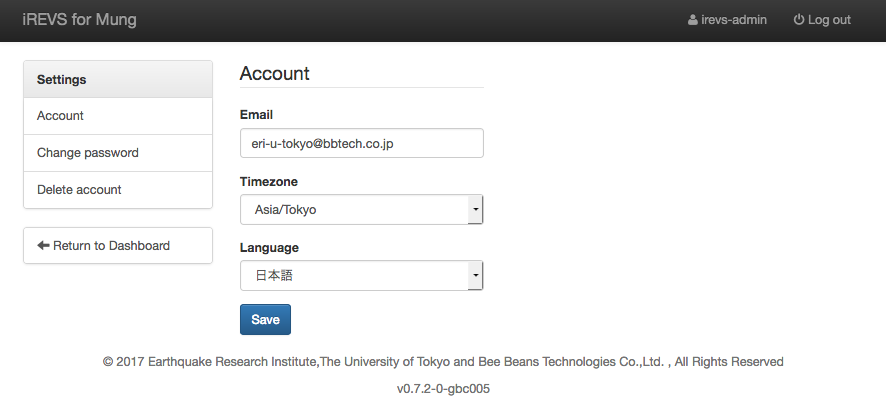
- Account menu
- Change password menu
- Delete Account menu
- Return to Dashboard
Email : You can change the registered email.
Timezone, Language : Unused
Change password : You can change the registered password.
To change the password, Enter "Current Password", "New Password" and "New Password (again)", then click [Save] button.
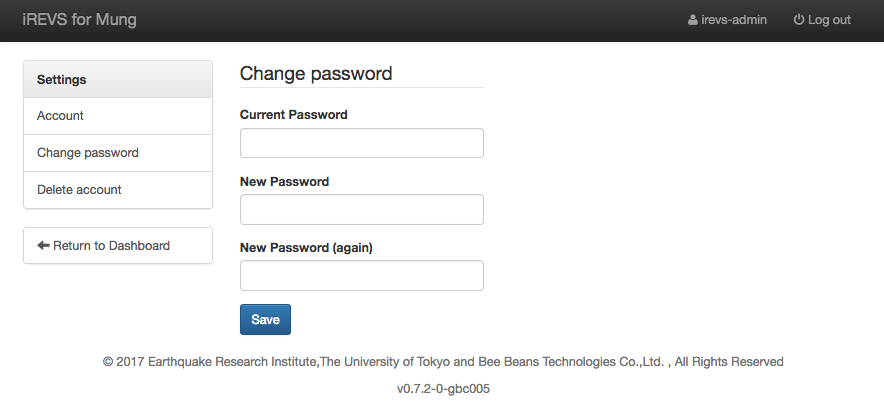
To delete your account, please click the [Delete My Account] button. The account information will be deleted within 48 hours.
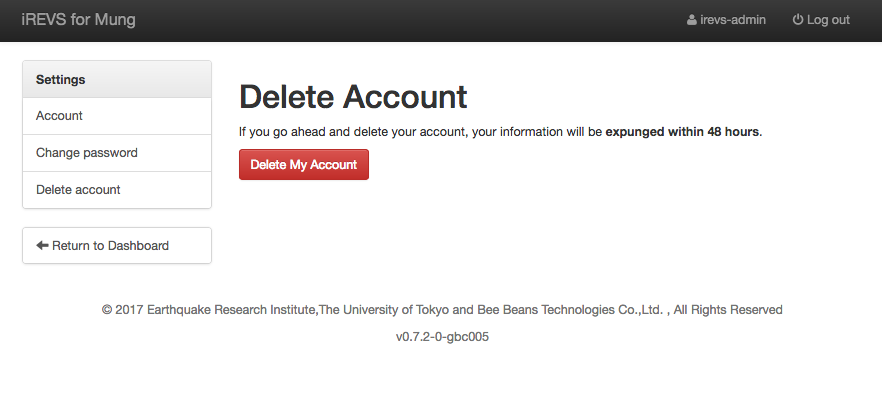
"Click the Return to Dashboard" link to display Dashboard page.